From the last few weeks, there are controversies between India and China, and more than 50,000 Cyber attacks had been performed by China on India. In this situation, every user will want to be on a safer side regarding their personal and confidential data. In India, now a days, Internet is very popular and almost all Indians now have a smartphone in their pockets but still do not have much knowledge of how to secure their confidential data. Here, you’ll get to know how to be safe in such conditions like China Cyber Attacks.
We need to know that when a country targets another country for cyber attacks, they are going to target a lot of people, may be in lakhs or crores. Due to this, techniques used to get into devices is almost same for every user.

Types of Hackers – China Cyber Attacks
There are two major types of hackers – One those who are employed for this by Government itself, also government funds them for doing so. Majorly, China and Russia are home to these type of hackers. Another ones are who do it for the sake of patriotism towards their country. Our confidential data is not secure if any of these can get it.
Who is most insecure in China Cyber Attacks

Persons using chinese operating system or even user interface are more prone to be hacked. As chinese government completely rules over the brands or companies based in china, they can take out whatever data they want from the servers of any brand in their country. The government can further use that data for any means.
Made in China is not the real issue here
If your hardware is made in china that really doesn’t means you are insecure. China based software is real issue. Also if your phone is based in Google Android, if it do have a Chinese UI or User Interface[?], your data is not considered to be stored safely. It is because China Government can have access to that data and even the brand or company can’t deny.
Solution for it

Boycotting chinese phones is the best solution for it. But not everyone can throw the mobile phone that they purchased with their hard earned income. Some tech guys out there can also flash a custom ROM in their device. If you can’t flash one, make sure you don’t store any confidential data on your device. Some chinese UI includes Xiaomi MIUI, Oppo ColorOS, Vivo Funtouch, Huawei EMUI, Realme UI, Lenovo Vibe UI etc. Also make sure you purchase mobiles from Moto (Which are now made in India), Samsung, Apple etc.
Chinese Apps – Please Stop Using These

China based apps are not only providing you a lot of junky advertisements, but are also a vulnerability for your devices. They collect data from your devices without your knowledge, or even with your knowledge and store it in their servers which are physically present in China. Even some departments of Government are also using these kind of apps, still. These includes popular apps like Camscanner, Tiktok, Vigo Video, WeChat, Shareit, UC Browser, Beauty Plus, Club factory, Helo, Xender, Parallel Space etc.
Believe me, we have their alternatives, which are very much better than these apps [?]. So replace your apps asap.
Beware of fake Aarogya Setu App

No doubt, Aarogya Setu is a very useful application to fight with COVID-19 with technology But some chinese hackers have created modded version of Aarogya Setu app, which will act as a spyware in your device and will send your all data to China in background.
How to be Safe

Always use Google Play Store or Apple App Store to download not only Aarogya Setu, but all the apps you want. Don’t use any link or popup even it claims to be from Government itself.
Stop Using Untrusted Sources

Most of the victims gets trapped here. Use only Google Play Store and Apple app store to download apps and games of your choice. Do not download apps or Games apk from outside. Do not open suspicious links even person close to you sends it.
If some random popup says your phone have virus, it needs to be scanned, or claims to provide free data, just don’t believe on it.
Duly check URL before entering information

Also referred as Phishing. If some website ask you about your login info, bank account details, or any other confidential information, make sure you check the URL whether it is correct or not.
Phishing includes designing of a new fake website, same in visual appearance to genuine website. The fake website will be having a script that stores your login info like username and password and automatically redirects you to genuine one so that you can not know you are trapped.

If your browser says faceb00k.com, or faceboook.com, or facbook.com instead of proper facebook.com, please do not proceed to enter username and password. You can get most of these from suspicious advertisements and emails.
Use two factor authentication and strong password

A strong password is a combination of uppercase and lowercase alphabets, numbers and special characters. Don’t compromise in terms of passwords. Also never use same passwords for your multiple accounts on different places.
Two factor authentication means you have to prove two times that the person trying to sign in is really you. One can be the password, other you can have a text or call verification, a PIN, Digital Signature etc. It takes your account security to next level. You can apply it under security settings of corresponding service or application. Two factor authentication can be implemented in Whatsapp, Google Account, Facebook, Instagram, Twitter and many other apps and services.
.

By the time you have completed all of these, your chances to get trapped in Cyber Attacks will be reduced to 10% or less.


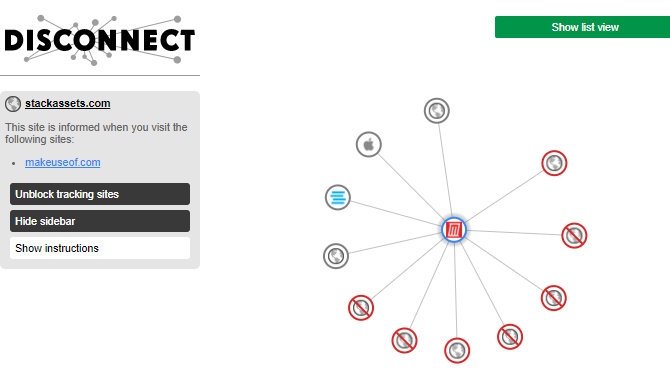
No comments:
Post a Comment